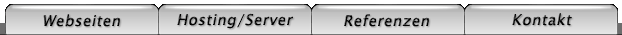How to install Windows XP on EEE PC 701, 900, 901 via USB stick and Windows
<< Back to overview / Zurück zur ÜbersichtNeeded
:- A booted Windows (XP or Vista, W2000 does NOT work!)
- Windows XP 32bit install CD (of course!)
- USB_MultiBoot_10 (here or if not found, look in the support-forums for the current version)
Now prepare an USB-Stick: Format the stick with FAT32 (NTFS works also, but my stick was somewhat slower with NTFS as with FAT32). Unzip the MultiBoot-archive and start the CMD-file (e.g. USB_MultiBoot_10.cmd).
Important: If you are running Vista, start the CMD as an administrator - this will save you a lot of hassle. If you get an error message that some file cannot be found, start the Windows Shell as an administrator and the execute the CMD from there.
Press <Enter> on the first info screen, then press "N" for "no format" (because you already have formatted the stick). If you have problems formatting the stick with Vista, you can also try the programs presented in this step. In my opinion the "HP" USB Tool is the better one of the two.
Now you see the main menu. Specify the path to your XP-install-CD (of at least the files of the install-CD) and the path to your USB-stick. Then start the process ("3" in the current MultiBoot-script). This will take some time now. You will get some popups, just select always the default value.
After copy is done, eject the stick in Windows and then by hand. Plug it in your EEE PC and start it.
After copy is done, eject the stick in Windows and then by hand. Plug it in your EEE PC and start it.
Important 1: The XP setup told me later that he cannot find the first file he tried to copy (BOOTVID.DLL). I first thought that XP cannot access my stick anymore but simply the file was missing. Maybe the MultiBoot has caused this error, but anyway ... I booted Windows again and went to the source XP directory "I386" and copied the whole content (including subdirs) to the USB-stick. The I386-directory can be found on the USB stick in some "$"-directory. I skipped the files that were already present - so it took only 1 minute or so.
Important 2: I had boot problems when specifying the stick as a boot-device in the EEE-BIOS. But I fixed it: I pressed ESC during the ASUS boot-screen and then select the USB-stick from the list. Then the boot was normal - strange.
If you boot from the stick, you will first see a boot menu. Select 1 to start the XP-install. Now the XP install will (hopefully) start.
Install XP as normal. After the first reboot press again ESC to select the stick again as the boot-device. Then select "2" from the menu, to continue the install.
After another reboot, do the same again.
Then XP should be installed. Shut down XP und plug off the USB stick.
Install XP as normal. After the first reboot press again ESC to select the stick again as the boot-device. Then select "2" from the menu, to continue the install.
After another reboot, do the same again.
Then XP should be installed. Shut down XP und plug off the USB stick.
And voila: If you now start your EEE, Windows XP should start from your internal SSD-disk.
All tested with EEE 901, but it should also work with the 900 and 701.
Without any warranty - use this information at your own risk.
Seite zuletzt geändert am: 23.01.2019